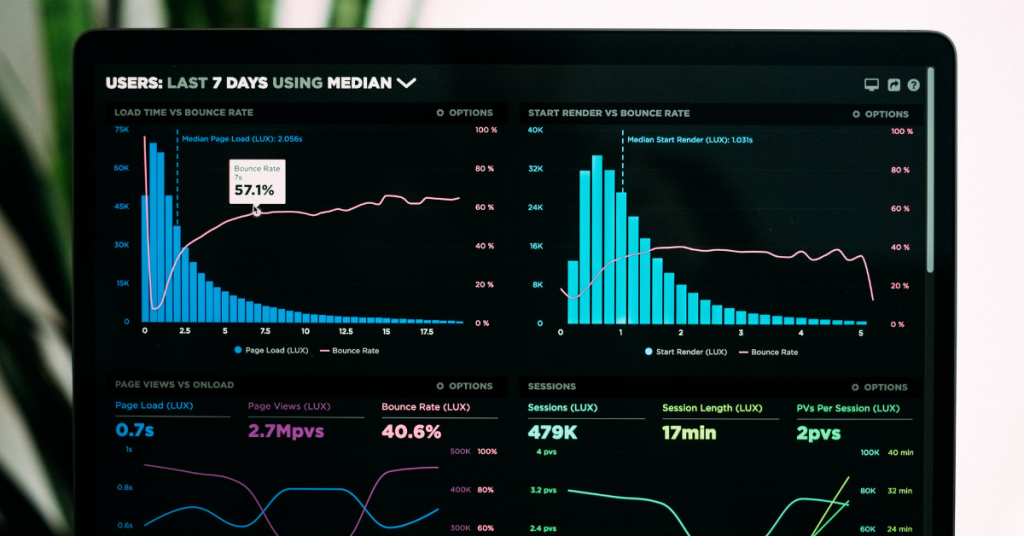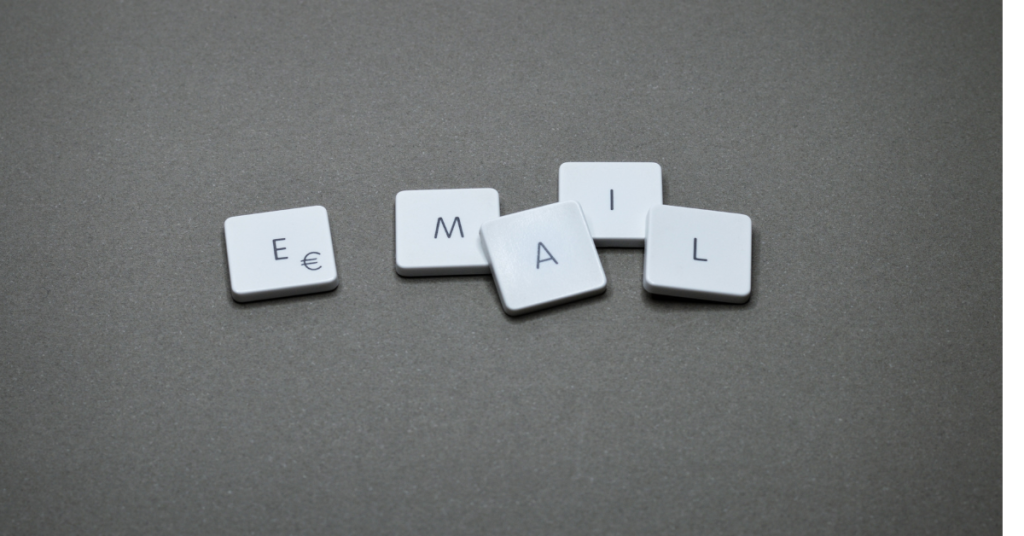If you own an ecommerce store on Shopify, it’s essential to understand how to track and analyze your store’s performance and growth. Shopify Analytics is a powerful tool that can help you gain insights into your store’s traffic, sales, and customer behavior. In this article, we’ll explore how to use Shopify Analytics to track your store’s performance and growth.
1. Understanding Shopify Analytics
Shopify Analytics is a built-in feature that provides you with a comprehensive overview of your store’s performance. It includes several reports and dashboards that show you data on sales, traffic, customers, and marketing campaigns. To access Shopify Analytics, go to your Shopify admin panel and click on “Analytics.”
2. Traffic Sources
The Traffic Sources report shows you where your store’s traffic is coming from. It includes data on direct, organic, social, and referral traffic. You can use this report to identify which sources are driving the most traffic to your store and optimize your marketing efforts accordingly.
3. Sales Reports
The Sales Reports section includes several reports that show you data on your store’s sales performance. The reports include data on total sales, average order value, and sales by product and category. You can use this data to identify which products are selling the most and optimize your pricing and promotions.
4. Customer Reports
The Customer Reports section includes several reports that show you data on your store’s customers. The reports include data on customer lifetime value, repeat customers, and customer acquisition. You can use this data to identify which customers are the most valuable to your business and optimize your retention and acquisition strategies.
5. Marketing Reports
The Marketing Reports section includes several reports that show you data on your store’s marketing campaigns. The reports include data on email campaigns, social media campaigns, and ad campaigns. You can use this data to identify which campaigns are driving the most traffic and sales and optimize your marketing budget and strategies.
6. Custom Reports
In addition to the built-in reports, Shopify Analytics allows you to create custom reports based on your specific business needs. You can use custom reports to track data on specific products, customer segments, and marketing campaigns. To create a custom report, click on “Create Custom Report” in the Reports section and choose the data and metrics you want to track.
Conclusion:
Shopify Analytics is a powerful tool that can help you gain insights into your store’s performance and growth. By understanding how to track and analyze your store’s data, you can make informed decisions that will help you optimize your marketing efforts, increase sales, and improve customer retention. Remember to regularly check your analytics and adjust your strategies accordingly to achieve the best results for your online store.
Are you looking for assistance with your ecommerce store? Do you require an expert’s help with website development, SEO optimization, or social media posting? Book a call with us, and we’ll connect you with the ideal specialists!