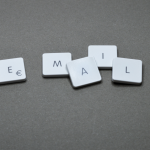Ecommerce has grown exponentially over the past few years, and with it, the competition has become fierce. With thousands of ecommerce stores competing for online shoppers, it’s crucial to optimize your store for search engines. Search engine optimization (SEO) is a process of optimizing your website to rank higher in search engine results pages (SERPs). In this article, we’ll discuss how to optimize your ecommerce store for search engines and boost your online visibility.
1. Conduct Keyword Research
Keyword research is the first step in optimizing your ecommerce store for search engines. It’s crucial to identify the keywords and phrases that your target audience is using to search for products or services similar to yours. Once you have a list of relevant keywords, you can use them to optimize your product titles, descriptions, and other on-page elements.
2. Optimize Product Titles and Descriptions
The product titles and descriptions are the most important on-page elements that need to be optimized for search engines. Make sure to include the primary keyword in the product title and description. However, avoid stuffing the keywords as it can lead to penalization by search engines. Keep the product titles and descriptions unique, informative, and compelling to attract potential customers and increase the click-through rate.
3. Use High-Quality Product Images
High-quality product images can help in improving the user experience and increasing the engagement rate of your ecommerce store. Search engines consider user experience as one of the ranking factors, and including high-quality product images can improve the user experience, thus boosting the ranking of your ecommerce store.
4. Use SEO-Friendly URLs
URLs play a significant role in on-page SEO. Make sure to use descriptive and SEO-friendly URLs for your product pages. Avoid using dynamic URLs and instead, use static URLs that include the product name or category. A descriptive URL helps search engines and users understand the content of the page, improving the chances of ranking higher in SERPs.
5. Build High-Quality Backlinks
Backlinks are links from other websites that point to your ecommerce store. Building high-quality backlinks can improve the authority and trustworthiness of your ecommerce store, thus boosting the ranking in search engine results pages. However, it’s crucial to build backlinks from reputable and relevant websites as low-quality backlinks can harm the ranking of your ecommerce store.
6. Optimize Your Site’s Navigation
Site navigation plays a crucial role in improving the user experience of your ecommerce store. Make sure to organize your products into categories and subcategories and include them in your site’s navigation. A clear and organized navigation structure can improve the user experience, reduce bounce rate, and boost the ranking of your ecommerce store.
Conclusion
Optimizing your ecommerce store for search engines can significantly improve your online visibility and boost your sales. Follow the above tips to optimize your product titles, descriptions, images, URLs, navigation, and build high-quality backlinks to improve the ranking of your ecommerce store. Remember, SEO is an ongoing process, and it requires continuous optimization and monitoring to stay ahead of the competition.
Are you looking for assistance with your ecommerce store? Do you require an expert’s help with website development, SEO optimization, or social media posting? Book a call with us, and we’ll connect you with the ideal specialists!