1. Go to https://
2. Click ‘Start your 14-Day Free Trial’ button
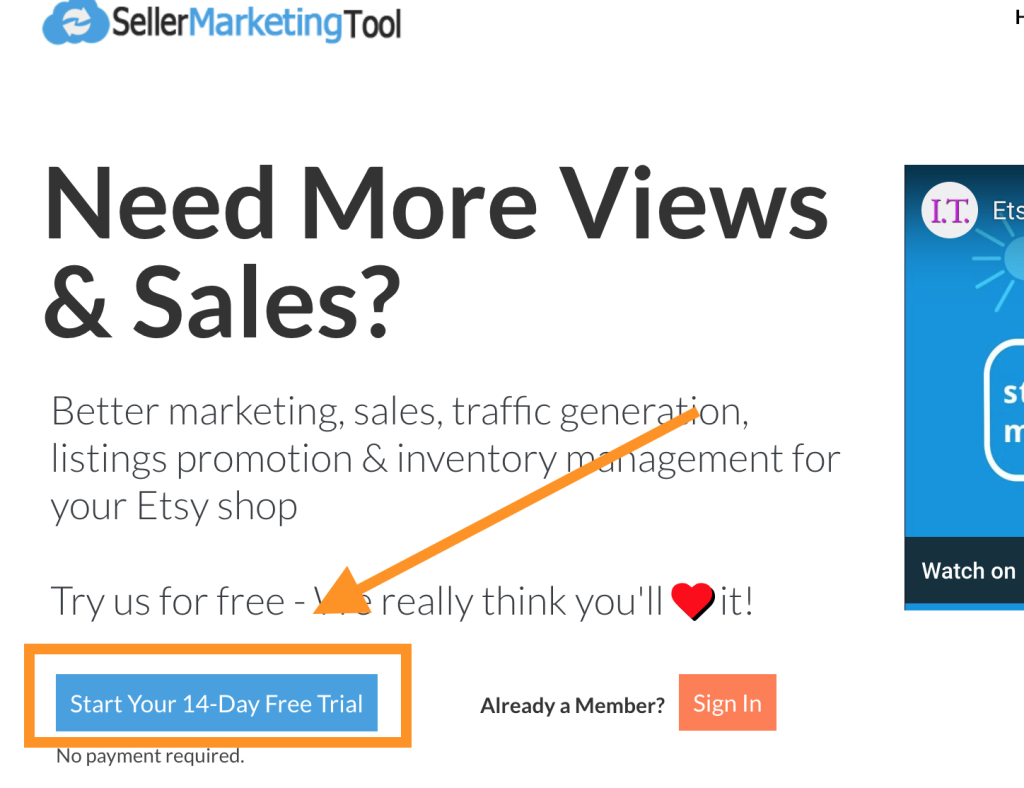
3. Click ‘Click to Authorize us on Etsy’
4. This will prompt you to log in with your Etsy account. Please do so.
5. Click ‘Grant Access’
6. Once the store is connected, the page will display your login details for your Seller Marketing Tool account – your email and a newly generated password. Please send this to us. If you don’t see it on your screen, please go to My account > My profile > Set a new password
1. On the dashboard, click click “Promote/Schedule on Facebook”.
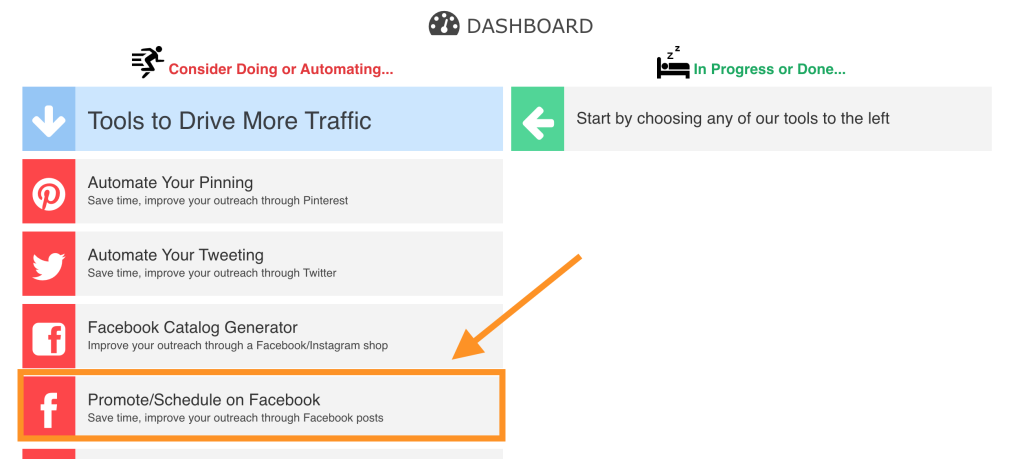
2. Click “Manage Connection”. 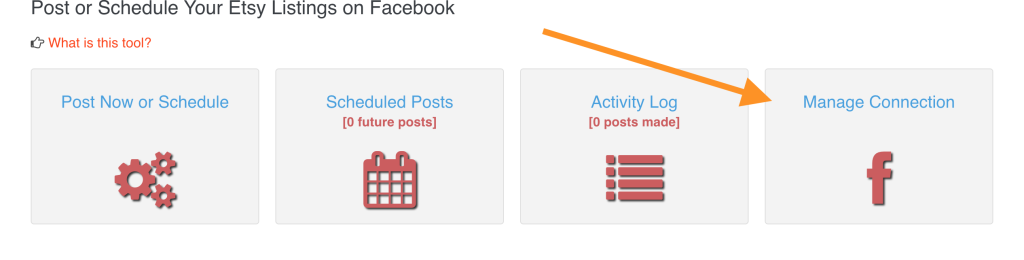
3. Click “Connect to Facebook”. 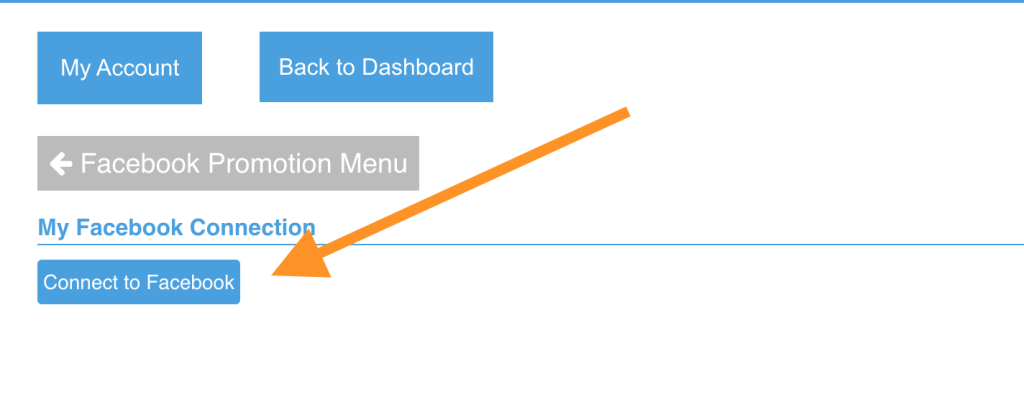
4. You will be prompted to log in with your Facebook account. Please do so.